1/3




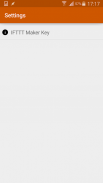

Triggers
1K+下载次数
3MB大小
2.2(25-07-2020)最新版本
详情评价版本信息
1/3

Triggers介绍
Step 1: Log in to your IFTTT account.
Step 2: Search for Webhooks and go to its setting page to get the key.
Step 3: Fill in the key inside the Triggers app.
Step 4: Create your recipe with webhook as the first condition.
第1步:登录到您的帐户IFTTT。
第2步:搜索网络挂接,并转到其设置页面拿到钥匙。
第3步:在触发器内部应用程序键填充。
第4步:创建网络挂接作为第一个条件你的食谱。
Triggers - 版本2.2
(25-07-2020)Triggers - APK信息
APK版本: 2.2程序包: com.lehoang.iff名称: Triggers大小: 3 MB下载次数: 0版本: 2.2发布日期: 2021-02-05 16:55:42最小屏幕: SMALL支持的CPU:
程序包ID: com.lehoang.iffSHA1签名: 6C:EF:BD:2E:05:E5:7C:A5:37:67:DF:32:53:5C:17:51:06:94:A3:7C开发商 (CN): Le Hoang组织 (O): Claybikeltd本地 (L): Thai Nguyen国家/地区 (C): 84州/市 (ST): Thai Nguyen程序包ID: com.lehoang.iffSHA1签名: 6C:EF:BD:2E:05:E5:7C:A5:37:67:DF:32:53:5C:17:51:06:94:A3:7C开发商 (CN): Le Hoang组织 (O): Claybikeltd本地 (L): Thai Nguyen国家/地区 (C): 84州/市 (ST): Thai Nguyen
Triggers的最新版本
2.2
25/7/20200 下载次数3 MB 大小
























